This command is used to advance forward
on the screen. The same command can be also used inside buildings.
Choose your direction with the B Button!
When
you select "Go", you can see the directional arrow on the screen. Press
the B Button to choose your way to go. With every single press, your
direction changes. As soon as you're all set, press the A Button to
advance. Don't forget that you can't see an arrow in case you can't go
that way (e.g., in case you're facing a locked door).
| Basic Commands - TRAVEL TO
AREA | This command lets you go to other
buildings and locations. Even some remote places can be reached in a
jiffy.
No pain, no gain!
You can't use the "Travel to
Area" command to reach a place you don't know about. For example, you
can't leave the town of Giza in the beginning of the game, but after
having collected some gossip around local shops, you'll be able to choose
"The Sphinx" in your Command Menu. (In fact, you might need a certain item
to move). This might be information about a place, local gossip, carvings
on the walls in ruins... So, be sure to check everything
thoroughly.
| Basic Commands - EXAMINE
ITEMS | This group includes the "Examine
Items" command to look through your items, and the "Use Item" command to
use them.
You can hold up to 12 items in your inventory at the same
time.
Your can hold up to 12 items at the same, including your
items and equipment. As soon as you fill it to the max and don't want an
item at a certain moment of the game, you can sell it at the related shop.
You don't want to trudge through a difficult dungeon for a certain item
just to return to town empty-handed since your inventory is full, and you
can't hold it, do you? So, be sure to sell unnecessary items at the right
time. Just make sure you don't need them anymore.
| Basic Command -
LOAD,SAVE | These commands are used to
preserve or restore your game data from the game Disc Card.
Save whenever you think it's necessary!
You never know
what traps are awaiting for you in game. So, don't forget to save your
game whenever you feel appropriate. If you save just before battling a
tough enemy, you can restore your game even if you lose the fight! Also,
don't forget to save the game when you want to take a break! Just be
careful since you have only one save slot. In case you save in the middle
of trouble, that's exactly where you will reappear when loading the
game!
This command lets you view your
condition as well as money in possession.
HP means your health points.
When this value reaches zero, it's game over.
EXP stands for
experience. As soon as you earn enough experience, you raise your Level
and raise your Health.
G means gold or your money. You will have only
200G in the beginning of the game. So, don't waste it!
USEFUL HINT
Pay attention to your Command Menu
when advancing through the game. The commands like "Turn" or "Attach" are
not available all the time so don't miss those. As soon as you match the
above commands with what you see on the game screen, you'll instantly know
what to do next.
COMBAT! (As soon as you meet an enemy, you're in the
Battle Mode.)
As soon
as you encounter a foe around the town or in the Sand Tower, you enter the
Battle Screen. Here, you can select from the three available commands,
which are "Fight", "Use Item" and "Flee". Let's consider every possible
situation.
This command is used to
defeat a foe with your weapon. In case you meet a strong opponent, you
won't be able to knock it down with a single blow, so you'll have to use
this command several times. As soon as you win a fight, you earn some
experience and money!
You can use some items from your
inventory in battle. It might not be important in a common fight, but it
is of great use when fighting against special enemies.
In
case you meet a powerful adversary on your lower levels, you'd better run
for it. It is also recommended that you flee when you don't have a weapon
equipped or are low on health. There may be a time you're unlucky enough
to get attacked by an enemy and then you can't flee. In case you fail to
escape, you will receive the enemy's attack without a chance to
respond.
TOWN GUIDE (Starting the Game from
Town)
GIZA
The game starts in the city of
Giza. Though it's swarming with thieves and its civil order is poor, it
contains many shops which will be vital on your adventure. Your first
priorities should be to prepare your equipment and gather
information.
SHOPS
There are
many different shops which can help you in your adventure.
| Aunt Amada |
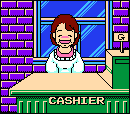 | The woman
known as Aunt Amada manages the inn while taking care of three
rambunctious children. Whenever you're weary from battle, feel free to
take a rest here and recover your HP. Spending the night will restore your
HP to the maximum for your current level. Regardless of how many HP you
need to recover, a night's stay costs 50G. Be sure to keep at least this
much money on you at all times in case of an emergency. Resting here will
also tell you how many EXP you need for your next level.
| Muhammad |
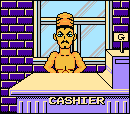 | This is the
first place you should visit on your adventures to buy a weapon. Even
though the knife would be the most powerful weapon you can afford then,
it's still better than bare arms. You can also buy a better sword or armor
here as soon as you save on some coins. Muhammad, the owner of this shop,
is an experienced sword dancer and knife enthusiast.
| Items sold at the Weapon
shop |
| Knife |
100G |
It's a cheap weapon with attack strength to
match. |
| Cutlass |
2,000G |
This sword forged from steel is also the
strongest weapon you can buy in the city. |
| Lamellar Armor |
20,000G |
It's an armor made from leather covered in metal
plates. |
| Cypher Shield |
5,000G |
This two-foot shield boosts
defense. |
| Old Man Aladdin |
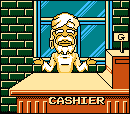 | This is a
shop where you can buy a bunch of useful items as well as sell those you
don't need anymore. Its keeper, Aladdin, can tell you a lot about ancient
relics.
| Items sold at the Item
shop |
| Map |
100G |
This map bears antique names of places in the
vicinity. |
| Match |
100G |
It's a somewhat large match. It's good for
starting fires. |
| Rope |
200G |
This is a sturdy rope, suitable for mountain
climbing. |
| Lantern |
200G |
It's a battery-powered brass lantern. This will
be vitally important in dark places. |
| Flute |
800G |
This flute is an ancient instrument of
sepulchral tone. |
| Cleopatra |
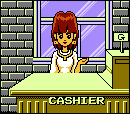 | The local
souvenir shop is run by an exceptionally pretty owner. Her beauty lets her
double her sales! Be sure to talk to her whenever you visit the shop. The
goods sold in here can't be used in battle, but perhaps you can buy a good
gift here if you have a coin to spare.
| Items sold at the Souvenir
shop |
| Figure |
65,000G |
This ornamental figure is in the shape of a
pyramid. It's worth quite a bit. |
| Flute |
500G |
This flute was snapped in two at some
point. |
| Amulet |
200G |
This charm is in the shape of a sacred scarab
beetle. |
You can't relax
when in town!
Even here you can be attacked by one of the
enemies shown below. It is recommended that you fight these foes in the
beginning to earn some starting experience.
| Crooked Trader |
Bandit |
Thief |
 |
 |
 |
| These foes are rather weak compared to
other two types. But they have tons of money on so be sure to defeat
them! |
These little scoundrels usually loiter
around the town. They might be rather tough opponents in the
beginning of the game. |
This one is basically the boss of the town,
so you're recommended to run in case you meet him when your level is
low. |
HOW TO PLAY
| Get your equipment ready when in
town! | As soon as the game starts, you
should head straight to Muhammad's and buy a Knife. Before that, you
should not under any conditions attack enemies even if you encounter them!
Just run away as fast as you can. When barehanded, your chances to win a
fight a close to null. After you've equipped a knife, you should earn some
money and EXP by fighting only Crooked Traders for a while. You are not
advised to fight other opponents since they're way too strong for you
right now.
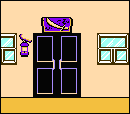 |
You can level up or collect
information from shopkeepers when roaming around the town. Both activities
are very important. You will easily guess whose and what information is
important. Pay special attention to gossip about various
locations.
There's no need to take notes, which is very useful. By
gathering new data, you'll be able to visit more and more new locations.
You can select between five different places to visit; solve the mystery
and there might be one more.
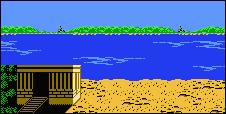 |
When you're around a maze like
the Town, proceed further while drawing a map. Without a map, you
can easily get lost in a dungeon or even on your way to the shop, so
this is serious! It might sound bothersome at first, but when you're
done with the Map, it will be very useful further in the game. Check
the illustration on the right below an as an example.
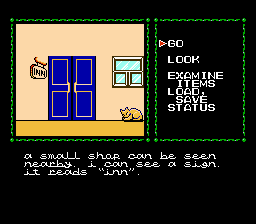 |
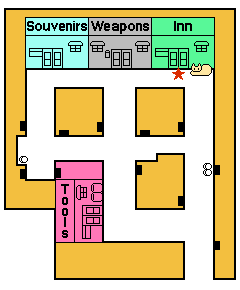 |
| Game Screen |
Example
Map | For example, see a screenshot with the
Inn above. That place is marked with the ?
sign on the map example.
| If you ever get stuck, try
thinking over it once again! | Think
carefully and calmly on what you have seen or done in your way. Is
your Level sufficient enough? Maybe you have forgotten to do
something somewhere? Try using all the commands where and when
available as well as using your items. You will definitely find out
something new. In case you still can't find a solution, try
consulting with your friend.
We wish
you well on your quest!!
Well, in case you're this far
in the manual, you're all set for some adventure. From now on, you
can only rely on your strength and wits. Solve the riddles on your
way and find the Tear of Isis as soon as possible. You're the only
one who can defeat evil spirits and save the world!!!
MONSTERS' MANUAL (These are the monsters you're
gonna face (meet on your way))
 |
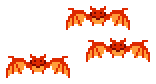 |
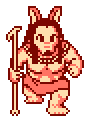 |
Scorpio
A huge scorpion with potent poison
at hand. It's an owner of rock-solid scales and a pair of
scissors-sharp pincers. |
Red
Bats
These bats roam around the tower and always
attack in a group of three. These enemies are not very
strong. |
Anubis
An image of one of ancient Egypt's
gods cast by an evil spirit. He's a belligerent foe with high
attacking capacity. |
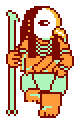 |
 |
Thoth
He's another evil spirit that took
the form of a god. Take care of its strange black sorcery!! |
Cobra
This might be the royal symbol of
the ancient Egypt, but it came under influence of evil gods
and now attacks humans. |
| Guardians of the treasure
inside the Sand Tower |
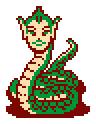 |
 |
Grass
Naga
It's a serpent with a human head. Comparing to
other Nagas, this one's offensive capacity is rather weak. |
Thunder Naga
It's a medium level Naga: a
magic user capable of casting lightning
spells. |
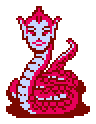 |
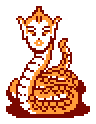 |
Fire
Naga
It's a serpent covered with flaming scales from
head to toe. Its fire-breathing skills need special
attention. |
King
Naga
It's the leader of the Naga clan. It likes
casting the magic of hypnotism, then attacking it's sleeping
target. |
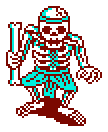 |
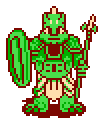 |
Skeleton
He was a warrior who was buried
in one of the Egyptian burial mounds. Originally he was strong
in combat. |
Sobek
He's a lizard-man living underground.
What else would you expect of a deity known as Sobek? Except
for the fact that he's very smart... |
 |
 |
Sphinx
It's a winged lion with a human
head. It's capable of breathing fire and possesses enormous
physical strength. |
Karado
Karado is a formidable foe covered
with mystery. Meeting Karado means you have reached the final
stop in your journey! |
CAUTION! (Important Things to
Remember)
Disk Cards are much more delicate than game Cartridges. So play
and treat them with great caution!
Handle
the Disk Card carefully!
Through the little opening on
its body, you can see the magnetic film inside the Disc Card. You
should absolutely never touch this section with your fingers!!! In
case you make it dirty or damage it, you might not be able to play
the game!
- Heat
Keep the Disc Card away from sources of heat or moisture.
Whenever you don't play it, keep it in a cool and
well-ventilated place!!
- Dust
Keep the Disc Card clean of dirt and dust! At the same time,
don't expose it to direct sunlight!
- Magnets!
In case you bring your Disc Card close to a magnet, it will
erase your game. Since some TV sets and radios have powerful
magnets installed, keep your Disc Card away from those.
- Do not fold or bend the disk!
Do not even attempt to step on or bend the Disc Card! As
soon as you finish playing, put it back to its plastic
case. When the Disk System stops
working properly...
When the Disk System not function
normally, you're going to be warned that something is wrong with a
message on the screen. In case you see a system error on your Disk
System, refer to the table below to determine the cause.
| Error Message |
Solutions |
DISK SET
ERR. 01 |
The Disc Card is not inserted properly.
Take it out and re-insert it. |
BATTERY
ERR. 02 |
The voltage on the disc drive is too low.
You might need to replace the batteries with a new one. |
| ERR. 03 |
The copy protect tab is broken. Use
another Disc Card or fix the broken tab with tape. |
| ERR. 04 |
An unknown Disc Card is inserted. Please,
check the Disc, its manufacturer and try again. |
| ERR. 05 |
An unknown Disc Card is inserted. Please,
check the Disc, its title and try again. |
| ERR. 06 |
An unknown version of the Disc Card is
inserted. Please, check the Disc and try again. |
A.B SIDE
ERR. 07 |
The wrong side of the Disc Card is
inserted. |
| ERR. 08 |
The Disc Card is inserted in the wrong
order. Please, check that you've put in the correct Disc and
try again. |
| ERR. 20~ |
Please consult with a store or retailer
chain you bought your Disc Card at. |
Thank you very much for purchasing this DOG product. The product
is very delicate, so treat it with proper care so you could enjoy it
for a long time.
| |




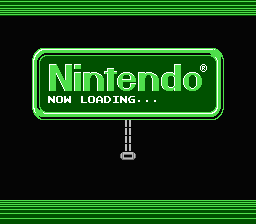



 symbol, press the A
Button to continue.
symbol, press the A
Button to continue. sign, press the B Button to see
additional commands.
sign, press the B Button to see
additional commands.